
Introduction
Podcasting on YouTube is gaining huge popularity. With millions of users watching videos every day, it’s a platform with endless potential for podcasters. If you’re looking to reach a wide audience, YouTube can be a powerful tool. In this guide, you’ll learn how to start a YouTube podcast in 2024 with proven strategy, step by step, and understand why it’s such a great choice.
Starting a podcast on YouTube has several advantages. First, it allows you to tap into two audiences at once—those who prefer listening and those who enjoy watching videos. This way, you can grow your podcast quickly, as YouTube’s algorithms can push your content to people who are already interested in similar topics. Plus, it’s easier to get discovered on YouTube compared to traditional podcasting platforms because of its search engine and recommendation system.
Another great reason to start a YouTube podcast is that it’s visually engaging. Podcasts are traditionally audio-only, but by adding a visual element, you can hold your audience’s attention longer. Some people love seeing the hosts’ expressions or watching interviews, which helps create a stronger connection between you and your audience. This interaction can boost engagement, making people feel more connected to your content.
Related Post: 10 criteria for choosing the best podcast hosting platforms
Why Choose YouTube for Podcasting?
YouTube is an excellent platform for podcasting because it offers many valuable features that other platforms don’t. When you start a YouTube podcast, you’re not just uploading audio—you’re tapping into a whole world of video content that can help you grow your audience faster. Let’s break down why YouTube is the right place for your podcast.
- One of the biggest reasons to choose YouTube is its built-in audience. YouTube has over 2 billion active users every month. These users are always searching for new content, which gives you the opportunity to reach people who may never have found your podcast otherwise. YouTube is also the second-largest search engine after Google, so by optimizing your video titles, descriptions, and tags, your podcast can show up in search results. This is a huge advantage because it means people are more likely to discover your content naturally.
- Another great reason to start a YouTube podcast is the visual engagement. Most traditional podcasts are audio-only, but with YouTube, you can include a video element. Whether it’s showing yourself talking, displaying graphics, or using visuals during interviews, this extra layer helps hold viewers’ attention longer. People enjoy connecting with hosts visually—it’s why so many YouTube podcasts get high engagement. They can see your facial expressions, hand movements, and reactions, making the experience more personal.
- YouTube also has features like go live, which can be a game-changer. With live streaming, you can connect with your audience in real-time, answer their questions, and even get feedback during your show. This interaction helps you build a stronger connection with your listeners because they feel like part of the conversation. You don’t get that kind of immediate engagement with just an audio podcast. Plus, after you finish a live stream, the video remains on your channel, bringing in more views later.
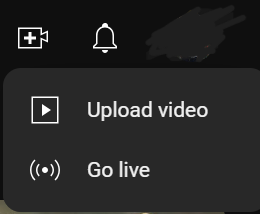
- Another valuable feature is YouTube’s monetization options. Once your channel meets YouTube’s criteria, you can earn money from ads, memberships, and even Super Chats during live streams. This gives you more ways to generate income compared to audio-only platforms. While other platforms may offer sponsorships, YouTube has multiple streams of income available once you build up your channel.
- Lastly, YouTube helps with discoverability through its algorithms. The platform suggests videos based on what users have watched before, so if your podcast aligns with someone’s interests, YouTube will push it to them. This is different from audio-only podcast platforms, where people have to specifically search for your podcast or already know about it.
Essential Equipment for a YouTube Podcast
1. Microphone
The microphone is the most important piece of equipment for any podcast. A good microphone ensures clear, crisp audio, which is crucial because listeners can forgive poor video quality, but bad audio will make them leave fast.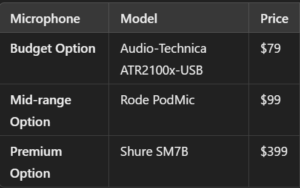
2. Camera
Since you’re starting a YouTube podcast, you’ll need a camera to record high-quality video. Depending on your budget, you can choose from entry-level webcams to professional cameras.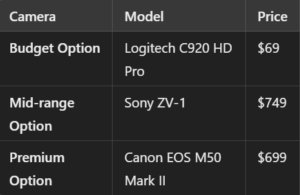
3. Lighting
Good lighting is essential for video podcasts, especially if you’re recording in low-light spaces. It enhances the visual quality and makes your podcast look more professional.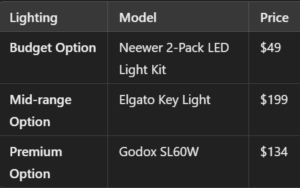
4. Headphones
You’ll need headphones to monitor your audio during recording and editing. A good pair helps you catch audio issues early, ensuring high-quality sound.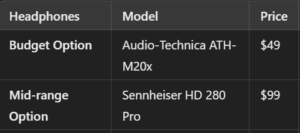
Setting Up Your YouTube Podcast Studio
Creating a proper YouTube podcast studio doesn’t need to be complicated or expensive. The main goal is to set up a space that helps you create great audio and video content. Whether you have a small corner in your room or an entire dedicated space, here’s how you can make it work.
1. Find a Quiet Space
The first thing you need is a quiet space. Even the best microphones can pick up background noise, so choosing a room where you won’t be interrupted is important. Avoid rooms with lots of hard surfaces because they cause sound to bounce around, making your audio echo. Soft furnishings like curtains, carpets, or even foam panels can help absorb unwanted noise. You don’t need to soundproof the whole room, but reducing noise will improve the quality of your podcast.
2. Organize Your Lighting
Good lighting is essential for a professional-looking YouTube podcast. Natural light from a window works great during the day, but you’ll also need artificial lighting for consistent results. Try to position the light in front of you, so it illuminates your face evenly. Avoid harsh overhead lights that can cast shadows. Ring lights or softbox lights are great for this because they provide soft, even lighting, which is ideal for videos.
3. Set Up Your Background
Your background should be clean and not too distracting. A cluttered background can pull focus away from what you’re saying, which isn’t great for a podcast. You can go simple with a plain wall or add a bit of personality with some posters, plants, or bookshelves. The key is to keep it relevant and visually appealing without being overwhelming.
4. Position Your Camera
Once your lighting and background are ready, position your camera at eye level. You want to look natural, so avoid angles that are too high or too low. If you’re using a webcam, you can place it on top of your computer or use a tripod for more flexibility. Make sure you’re centered in the frame and that there’s not too much empty space around you
5. Set Up Your Microphone
Your microphone should be positioned close to you—about 6-12 inches away from your mouth is ideal. This ensures your voice is picked up clearly without too much background noise. If you’re using a desk, get a microphone stand or boom arm to keep the mic stable and reduce vibrations. If you have a cardioid microphone (which most podcasters use), make sure you speak directly into the front of it.
6. Test Your Setup
Before you record your first episode, do a few test runs. Check your video and audio quality by recording a short clip. Make sure everything looks and sounds good. Adjust your lighting, camera angle, or microphone position if needed. Testing your setup helps avoid issues during the actual recording, saving you from redoing content because something was off.
How to Record and Edit Your YouTube Podcast
Recording and editing your YouTube podcast can seem challenging at first, but with the right steps and tools, it becomes easier over time. Here’s a simple guide to help you through the process.
1. Recording Your Podcast
When recording your podcast, the first thing to focus on is the quality of your audio and video. Start by ensuring your microphone is positioned correctly. Speak clearly and at a consistent volume. Avoid loud background noises like fans, air conditioners, or people talking, as they can distract your audience.
Before you hit record, test your setup. You don’t want to start an episode and realize halfway through that your mic wasn’t on or your camera was out of focus. It’s a good idea to do a short practice run, just to make sure everything is working as it should.
2. Editing Your Podcast
Editing is where you fine-tune your podcast. This step is important to make your content sound polished and professional. During editing, you can cut out awkward pauses, background noise, or any mistakes you made during recording.
Start by trimming unnecessary parts. Maybe you went off-topic for too long or had some technical difficulties—editing helps you remove that. You can also adjust the volume levels so that your voice sounds even throughout the episode. Don’t forget to add your intro and outro music, which gives your podcast a professional touch.
Editing doesn’t have to be perfect, but it should make your podcast easy to listen to. Here are some editing software options that can help.
- Best Editing Software for YouTube Podcast
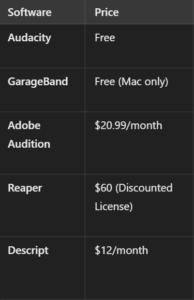
How to Optimize Your YouTube Podcast for SEO
Optimizing your YouTube podcast for SEO is key to reaching more people. SEO helps your podcast show up higher in search results, both on YouTube and on Google. A few smart steps to make your podcast easier to find.
1. Use Keywords in Titles
The first step in SEO optimization is choosing the right title. Your title needs to include your main keyword—this is the word or phrase people will use to find your content. For example, if your podcast is about “how to start a YouTube podcast,” you should include that exact phrase in your title. Make it clear and catchy, but avoid stuffing too many words. A good title tells viewers what to expect and helps YouTube know what your video is about.
2. Optimize Descriptions
Your video description is also important for SEO. Write a detailed description that explains what your episode is about, including your main keyword naturally. Use short sentences and easy-to-understand language. Try to mention your focus keyword early in the description and throughout, but don’t overdo it.
3. Use Tags
YouTube allows you to add tags to your video. Tags are basically keywords that help YouTube know what your content is about. Add your main keyword as one of the tags, but don’t stop there. Add other related tags too, like “podcasting,” “podcast setup,” or “how to edit a podcast.”
4. Create Eye-Catching Thumbnails
Your thumbnail is the first thing people see before clicking on your video. A good thumbnail can help your podcast stand out in search results. It needs to be clear, simple, and visually appealing. Don’t use too many words or images. A clear, high-quality image with a short title (around 3-5 words) works best.
5. Post Regularly
Posting consistently helps build momentum on YouTube. When you upload videos regularly, YouTube sees you as an active creator, which can help with ranking. This doesn’t mean you need to post every day, but having a schedule (like weekly or biweekly) makes a difference.
Common Mistakes to Avoid
Starting a YouTube podcast can be exciting, but there are some common mistakes that many beginners make.
- Poor Audio Quality: One of the biggest mistakes beginners make is not focusing enough on audio quality.
- Neglecting Video Quality:While audio is key, you can’t ignore video quality when starting a YouTube podcast.
Conclusion
Starting a YouTube podcast can seem overwhelming, but with the right steps, it becomes much easier. By focusing on key areas like good audio quality, consistent posting, and engaging with your audience, you’ll create a solid foundation for success. Don’t forget to optimize your content for SEO and promote your episodes to reach more viewers.
Avoid common mistakes like poor planning, neglecting video quality, or ignoring your audience. Remember, it’s better to start with what you have and improve along the way. Take your time, stay consistent, and your YouTube podcast will grow step by step.